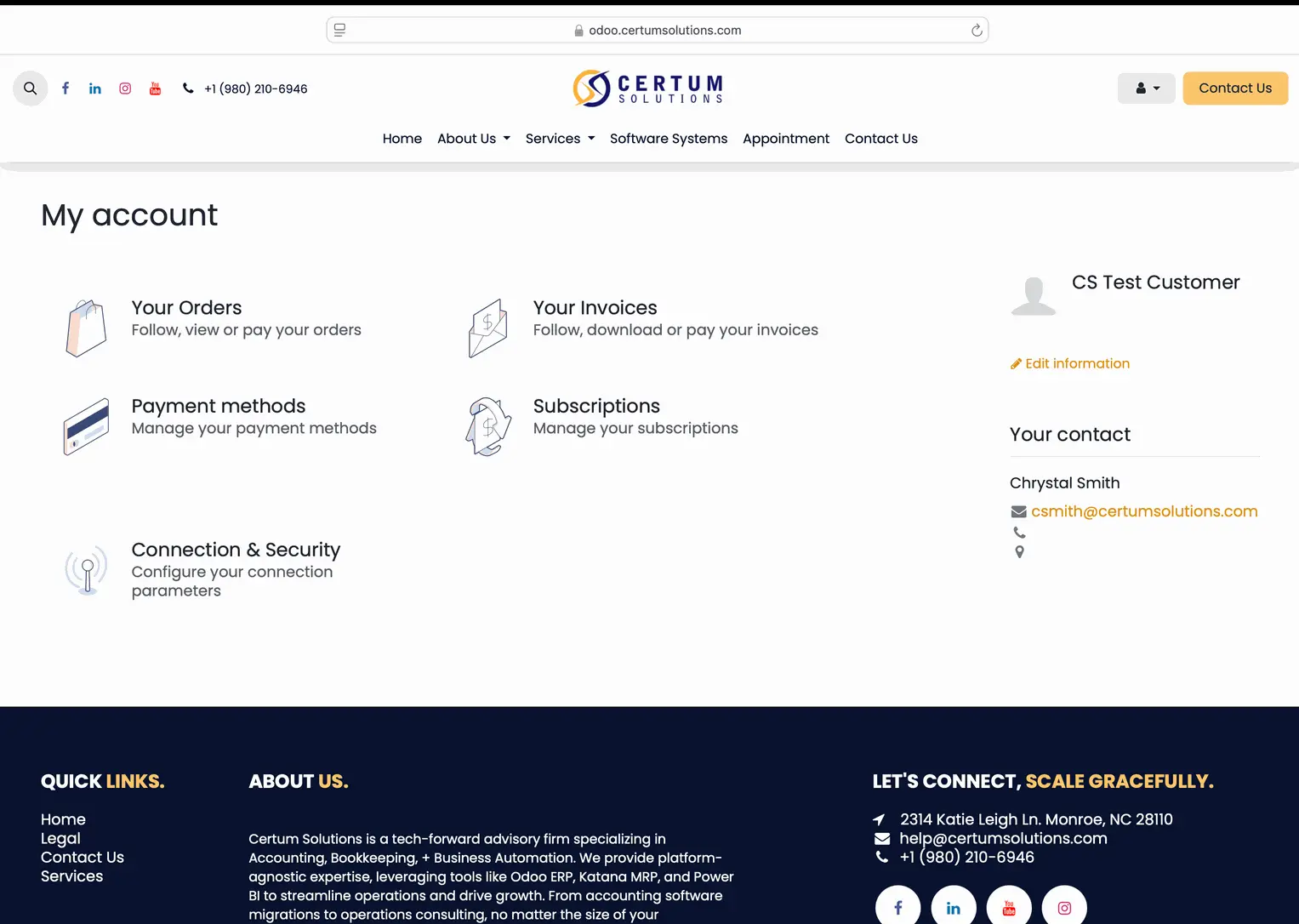Pay Your Invoice
with Certum Solutions
It's Quick + Easy!
We've made it easy for you to pay your invoices directly from the email you receive - no account creation needed. Just follow the steps below to complete your payment. If you'd like to create a client portal account to view past invoices, payment history, and more, scroll down to the bottom for instructions
How To Pay Your Invoice
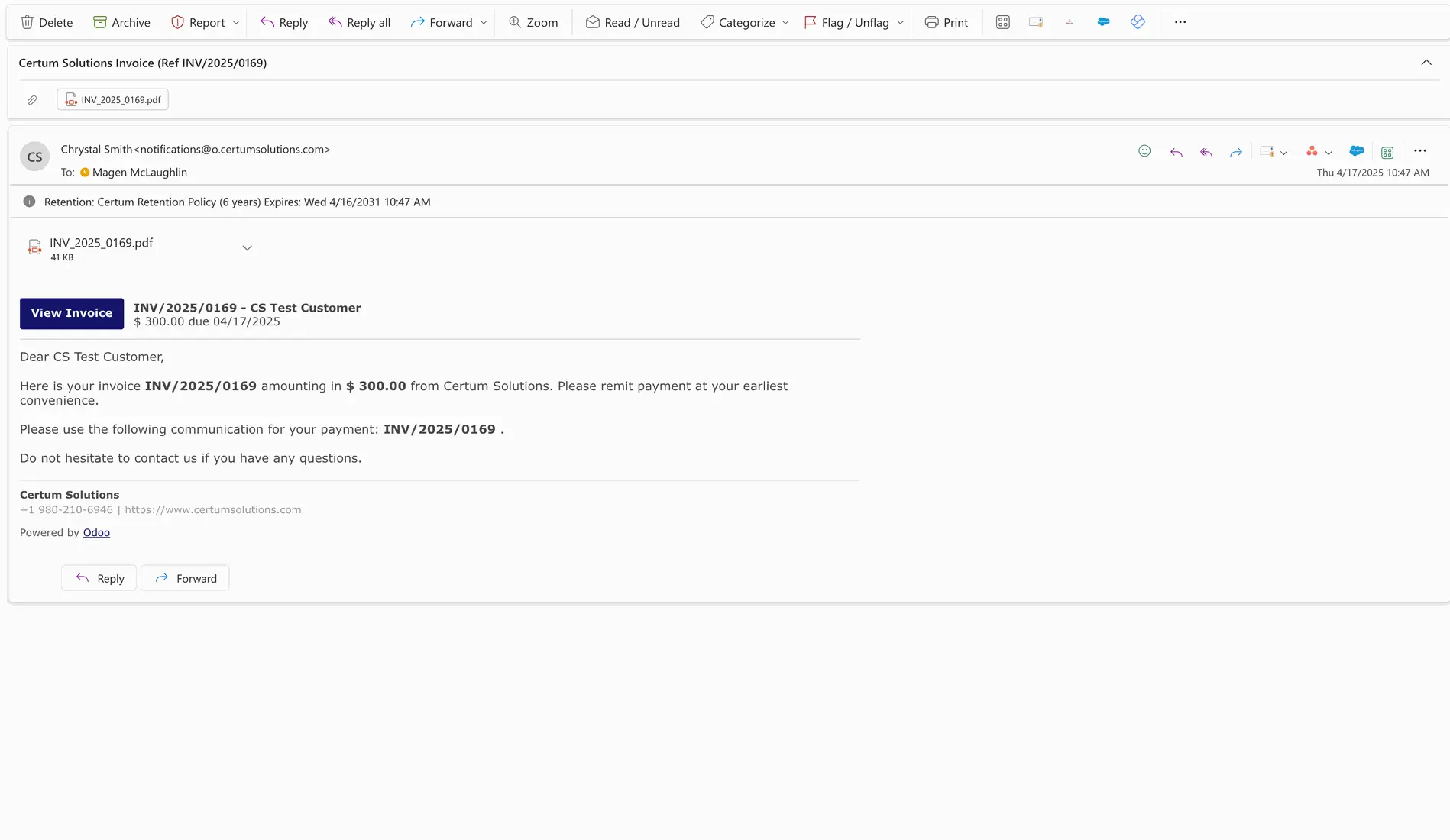
STEP 1
Open Your Invoice Email
You will receive an email from us with your invoice. It will include a button that says "View Your Invoice" or "Pay Now".
STEP 2
Click the "View Invoice" Button
Clicking this will take you directly to a secure page with your invoice details, no login required.
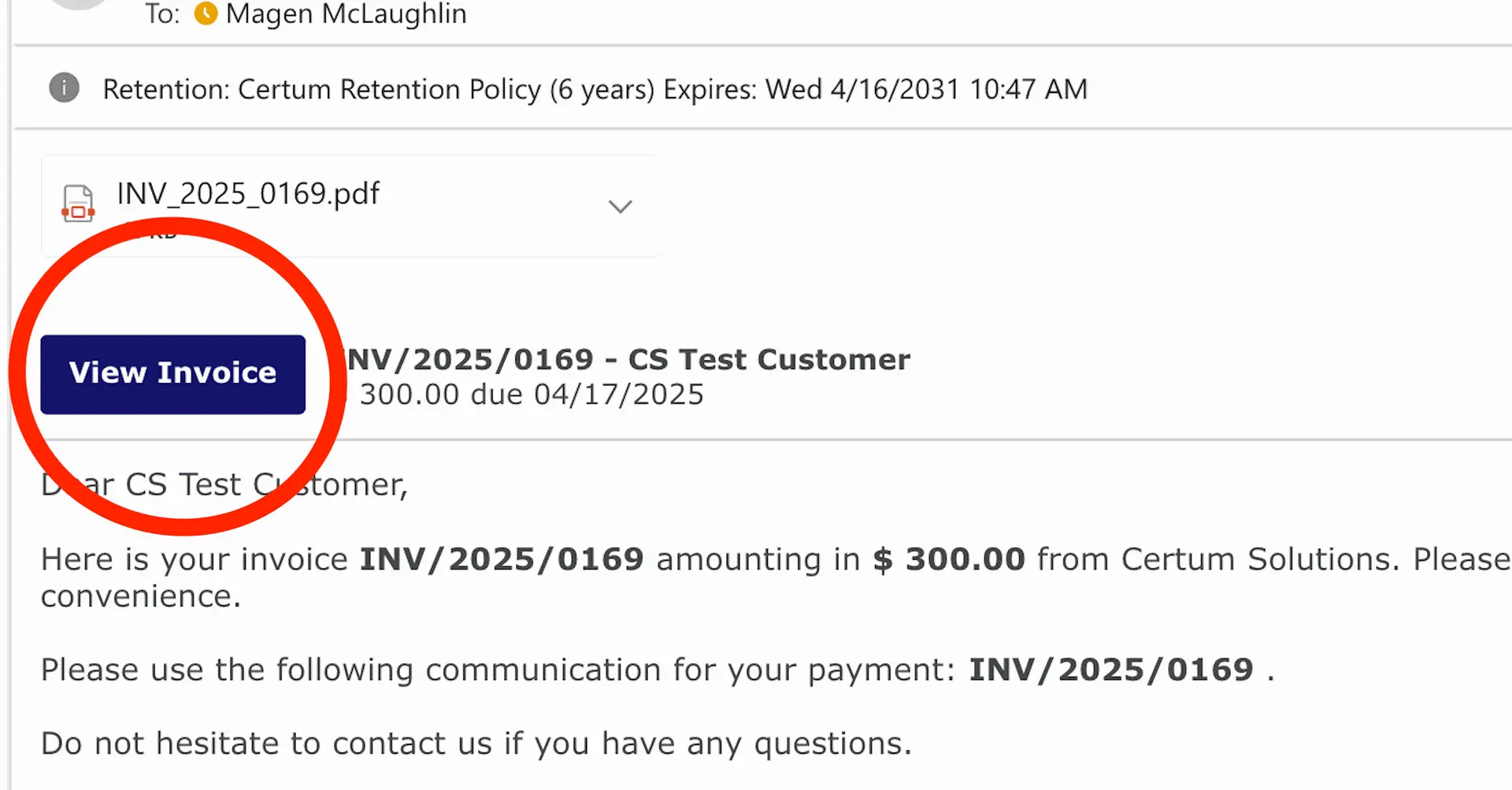
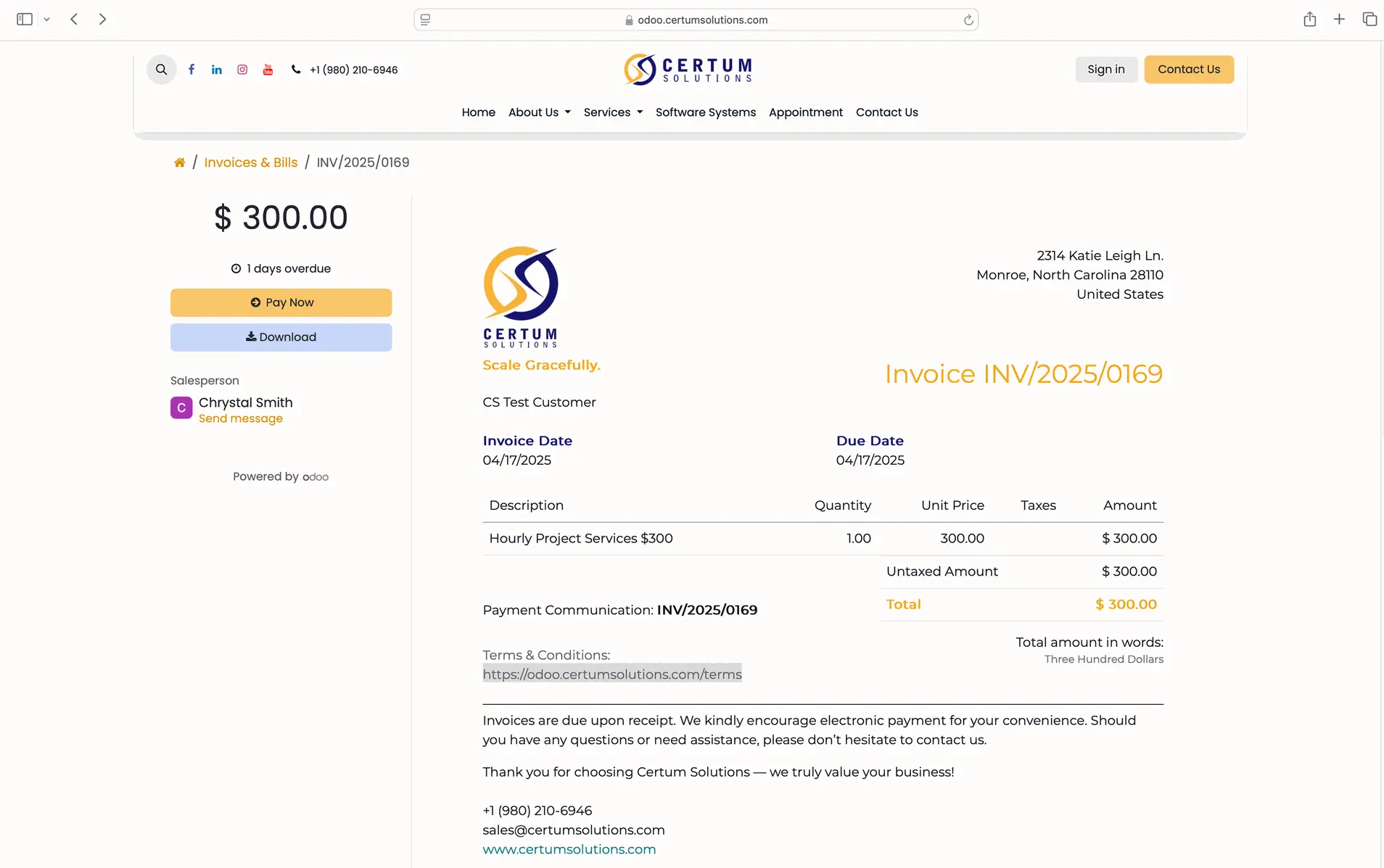
STEP 3
Review Your Invoice
You'll see the breakdown of what you're being billed for. Confirm the details are correct.
STEP 4
Click "Pay Now" Button
You'll see a yellow "Pay Now" button near the top left of the invoice. Click it to proceed.
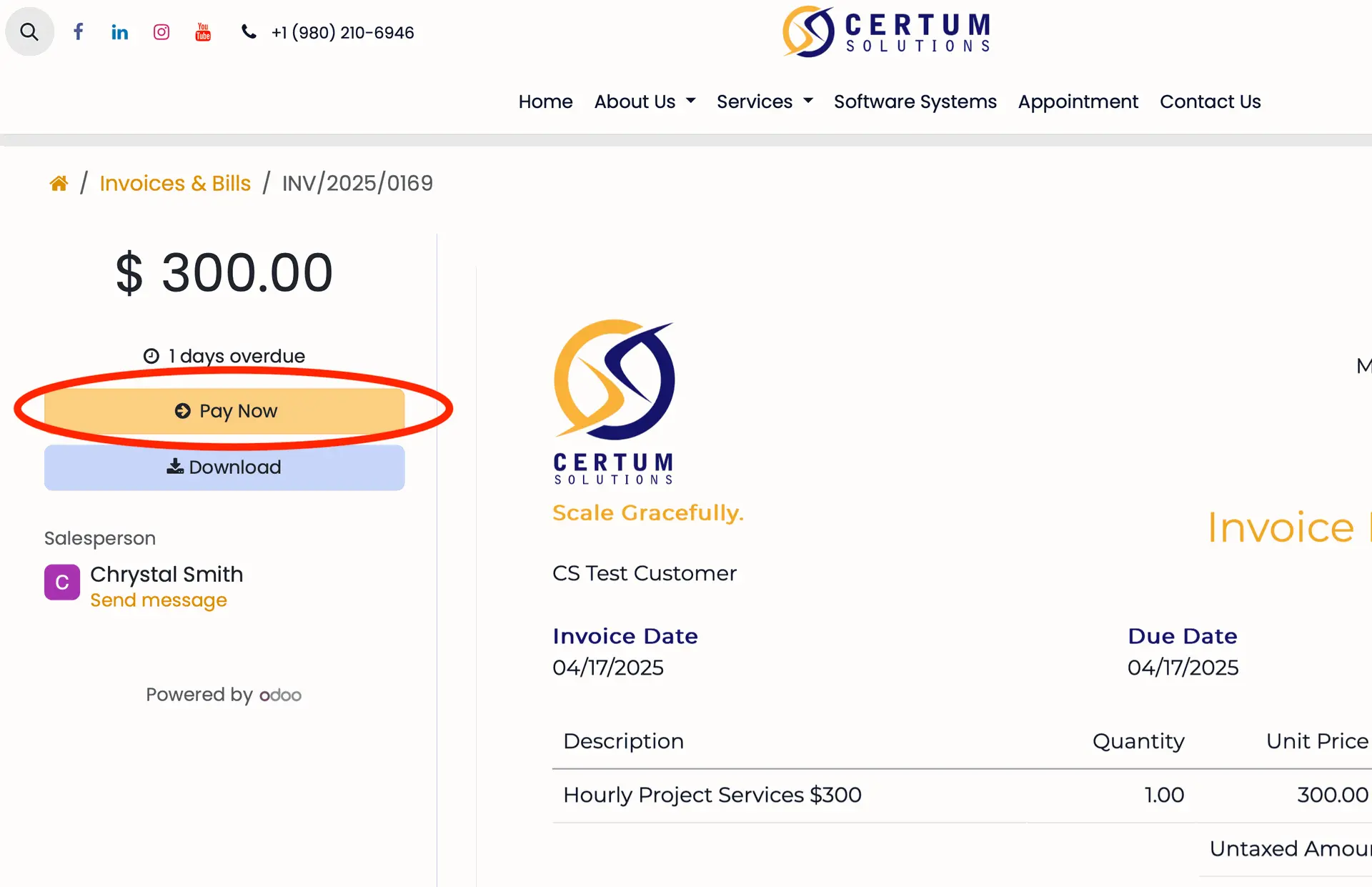
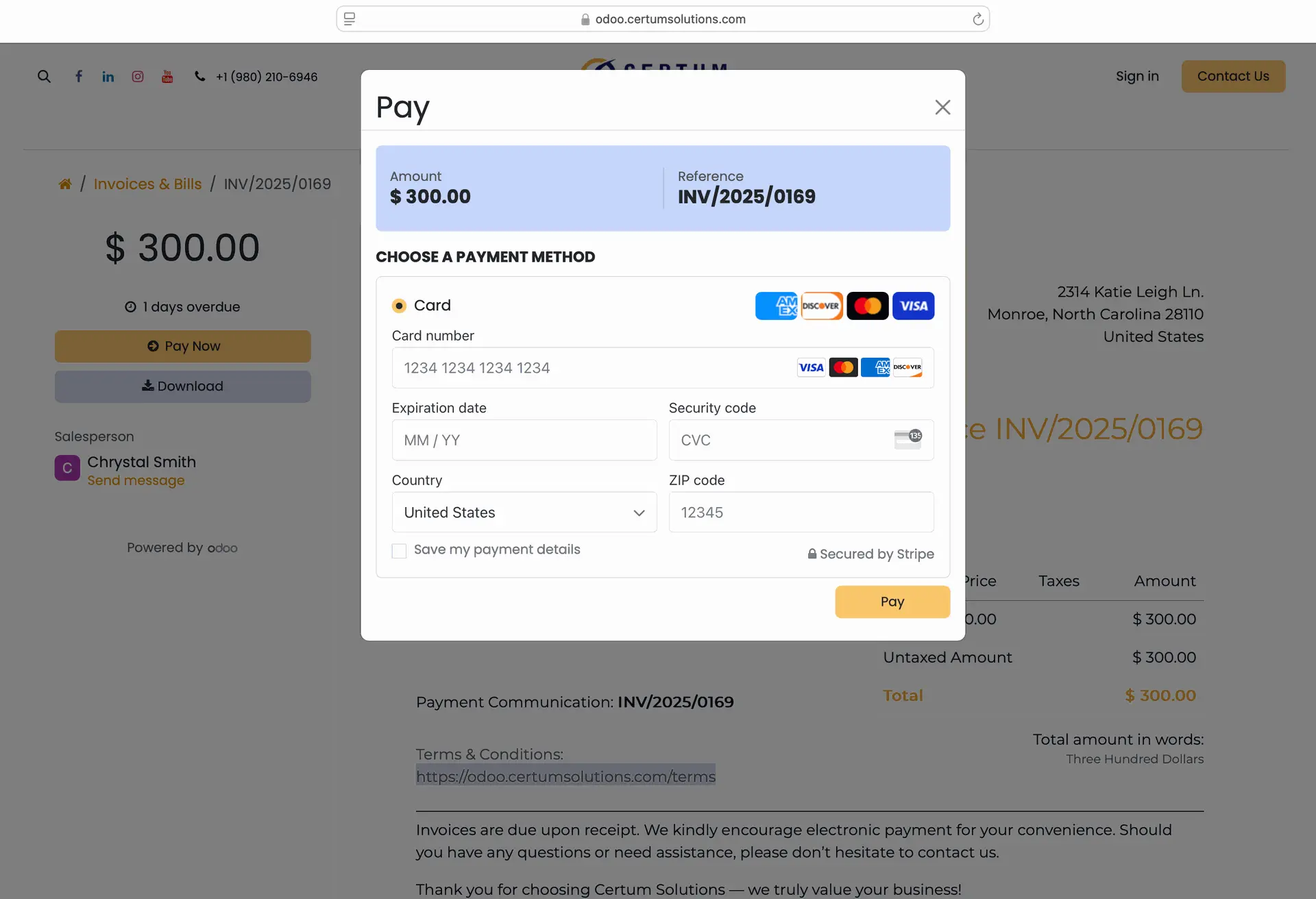
STEP 5
Enter Payment Info + Submit
Enter in the CC info of your preferred payment method and complete the transaction. That's it!
You'll get a confirmation right on your screen and a receipt emailed to you!
Want to Create a Client Portal Account?
Creating an account is optional but gives you access to view and download past invoices, check payment history,
update contact info, and make future payments easier and faster!
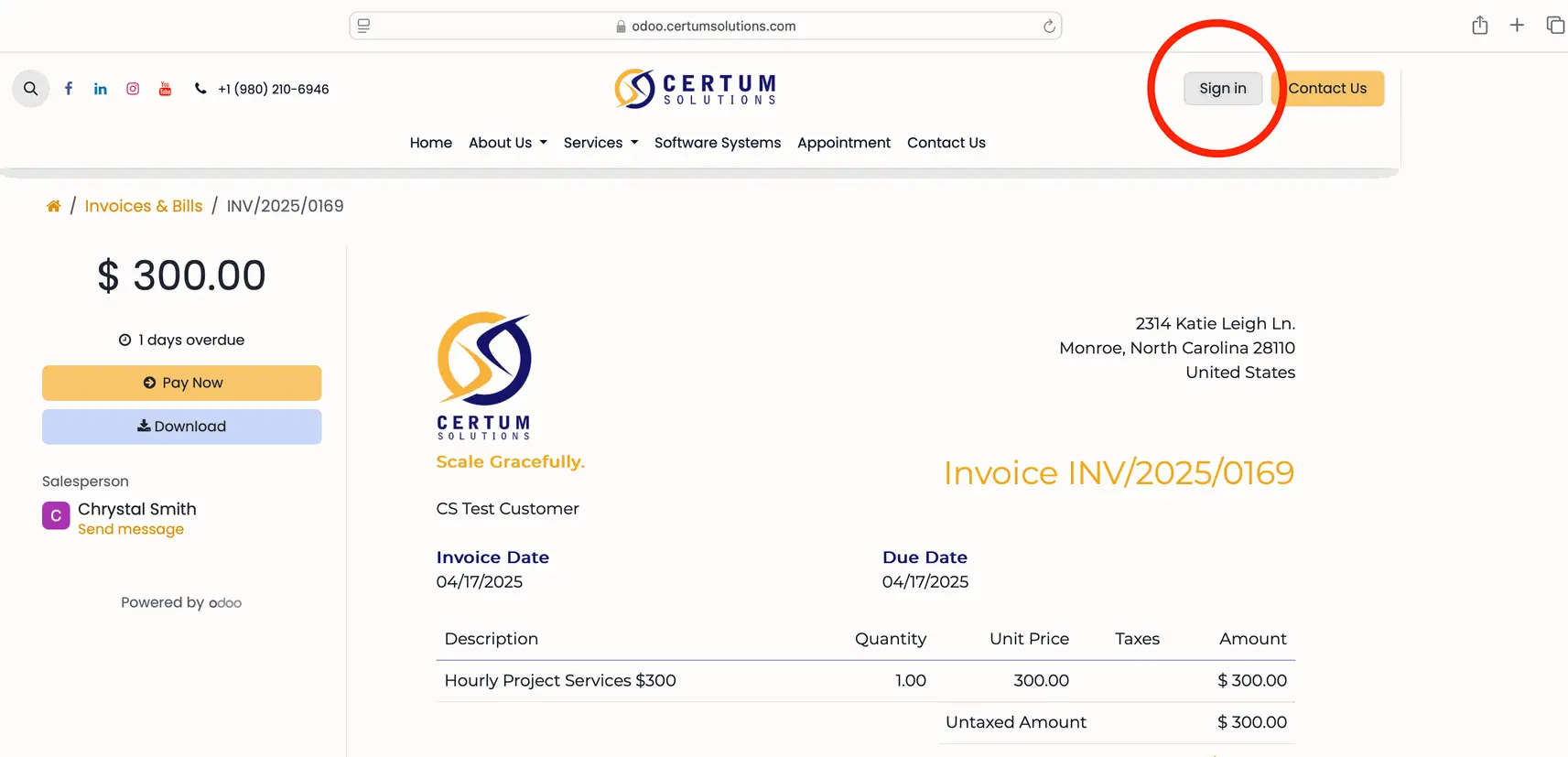
STEP 1
"Sign In" on the Invoice Page
When you click on "Pay Now" in the email, you will be brought to the invoice page. At the top right of the invoice page, you'll see "Sign In", click that button.
STEP 2
Click "Don't Have an Account?"
Under the login fields, you'll see a yellow link saying "don't have an account?". Click it to proceed.
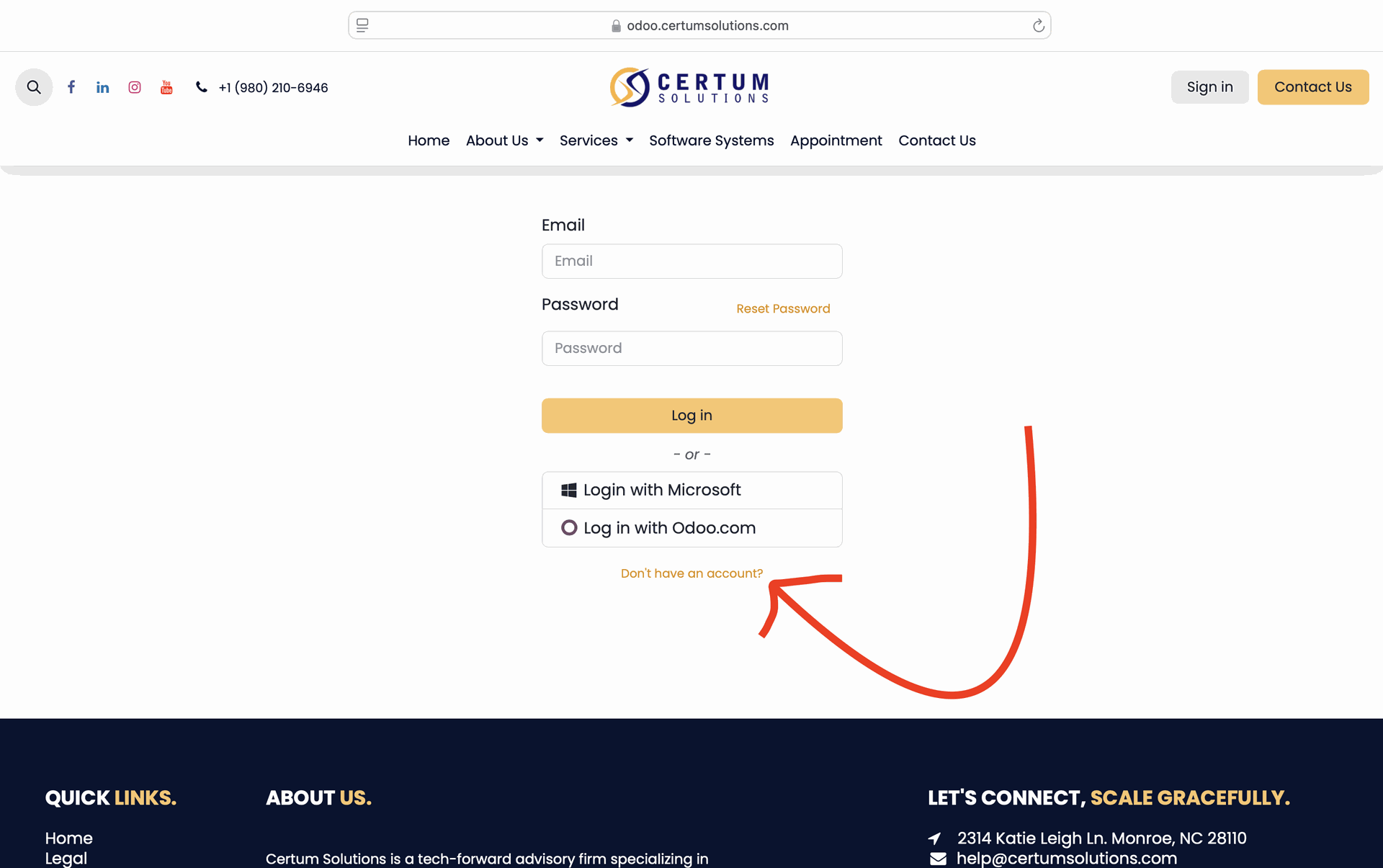
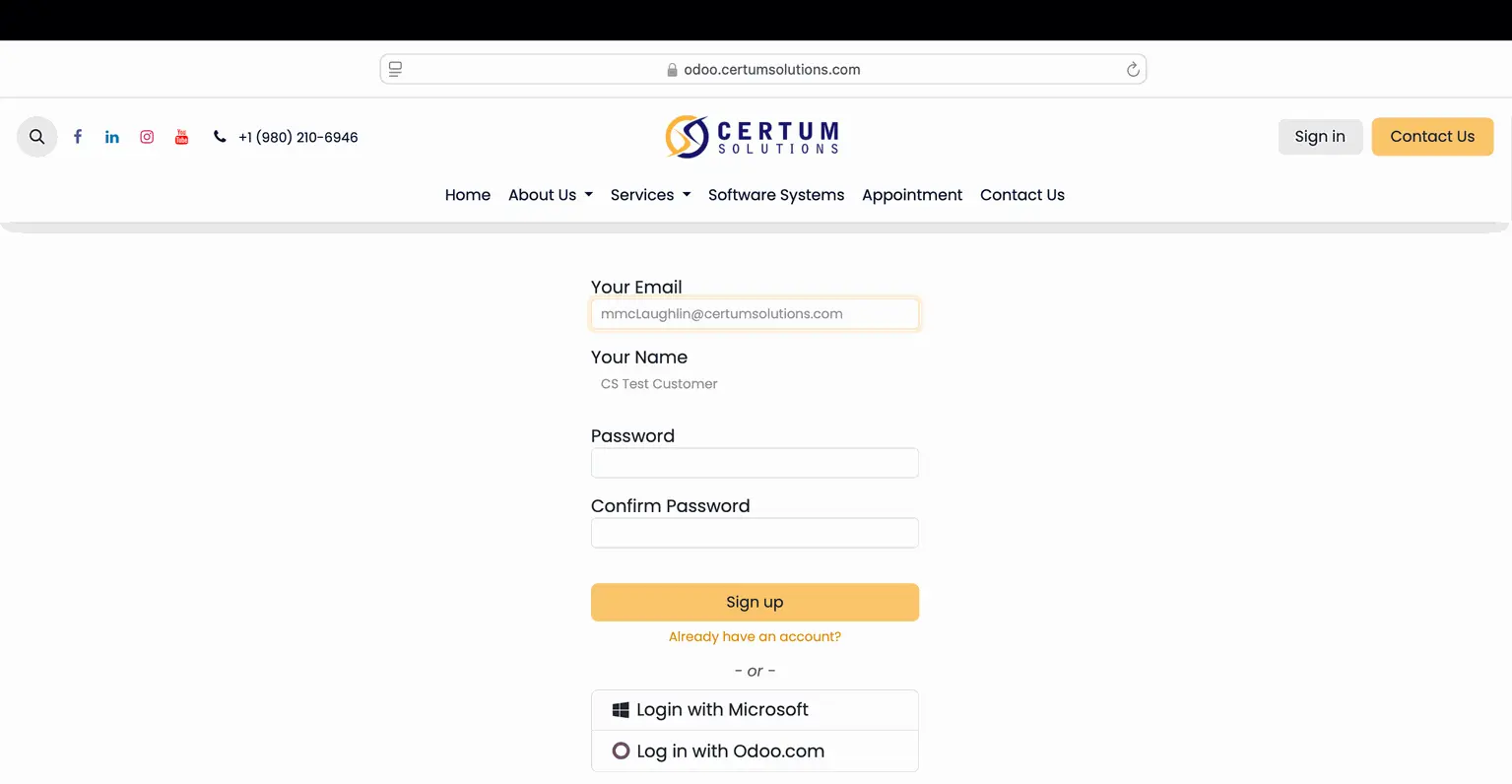
STEP 3
Complete Your Info
Your email and name will auto-fill from the invoice. Just create and confirm your password, then click "sign up".
STEP 4
You're In!
You'll be taken directly into your client portal, where you can view invoices, check payment statuses, and more.